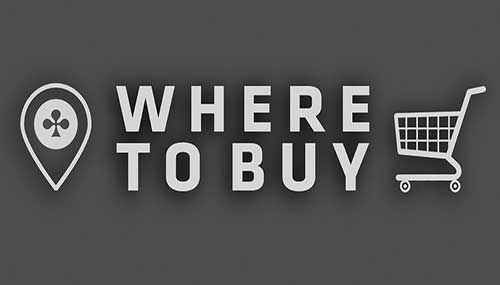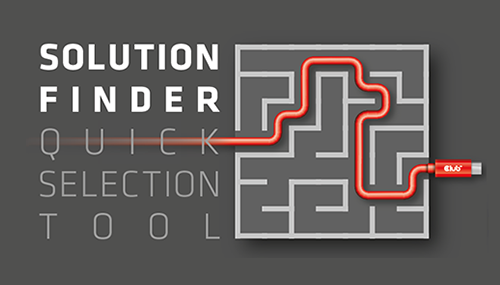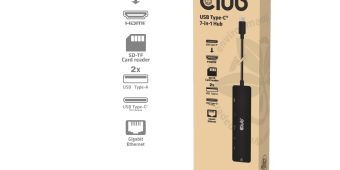USB TYPE C
USB Type C is a specification for a reversible plug connector for USB Devices and Cabling. An important benefit of the USB Type C is that it supports USB4, USB 3.2, 3.1, USB 3.0, USB 2.0 and Thunderbolt Technology. USB Type C ports can support a variety of different protocols using “AlternateModes”, which allows you to output Power, Data and Video Signals and use of adapters that can output HDMI, VGA, DisplayPort or other types of connections from that Single USB port.This allows for future devices to streamline their design to offer multiple output solutions through one singular output.
Most common USB ports

USB Version History
Developed in the 1990s, USB has become the most successful computing interface yet. The throughput has improved from 1.5Mbps to 40Gbps through standards evolution.
| 1998 | USB 1.x Low Speed LS 1.5Mbps Full Speed FS 12Mbps |
| 2000 | USB 2.0 High Speed HS 480 Mbps FS/LS |
| 2001 | USB on the Go USB 2.0 OTG Master / Slave configurable |
| 2008 | USB 3.0 USB 3.1 Gen 1 Super Speed SS 5Gbps / HS/ FS / LS |
| 2013 | USB 3.1 Gen 2 Super Speed + SS+ 10Gbps SS/HS/FS/LS |
| 2014 | USB 3.2 Gen 2 Super Speed + SS+ 10Gbps and Gen2x2(Dual Lane) for 20-Gbps SS/HS/FS/LS |
| 2017 | USB Type C USB 10Gbps DP 8.1Gbps and Power 100 W |
| 2019 | USB4 requires USB-C connectors |
What is USB 3.1

What is USB Graphic?

About USB4
Summary - Bandwidth vs Speed
| Bandwidth versus Speed | |
| Bandwidth is the capacity available for use in data transmission. | Speed is the rate of data transfer across the transmission path. |
| Maximum Amount | |
| The bandwidth can be a higher value depending on the characteristics of the transmission medium etc. | For a given network speed of a connection cannot be higher than the bandwidth of the network connection. |
| Unit of Measurement | |
| The measurement for bandwidth in communication is Hz and bps in network connections. | The measurement of speed is bps. |
| Communication Through a Bus Inside a Processor | |
| The bandwidth is the amount of data transmits via the bus. | The speed is the clock rate of the bus. |
Difference Between Bandwidth and Speed
You might come across bandwidth and data transfer rate being used synonymously. While they are related, they refer to two very different measurements. Here is the explanation of differences. The key difference between bandwidth and speed is that the bandwidth is the capacity available for use in data transmission while the speed is the data transferring rate.
Bandwidth Bandwidth is the maximum potential data that can be transferred within a given time. The bandwidth is shared among all users of the bandwidth.
Data Transfer Rate The data transfer rate is the actual amount of data that is passed from one location to another over a given period of time. The most common example is a Link Aggregation where a number of Ethernet connection are bonded into a single interface. The bandwidth is the sum of the total connections but the speed is determined by the physical network connection.


USB Types and Naming
Spec: | Name | Previous | USB-IF | Data | Transfer | LOGO |
USB 3.0 | USB 3.2 Gen 1 | USB 3.1 Gen1 | SuperSpeed USB 5Gbps | 5 Gbit/s | 500 MB/s |
|
USB 3.1 | USB 3.2 Gen 2 | USB 3.1 Gen2 | SuperSpeed USB 10Gbps | 10 Gbit/s | 1.21 GB/s |
|
USB 3.2 | USB 3.2 Gen 2x2 | N/A | SuperSpeed USB 20Gbps | 20 Gbit/s | 2.42 GB/s |
|
USB4 | USB Gen 2x2 | Thunderbolt 3 | SuperSpeed USB 40Gbps | 40 Gbit/s | 4.8 GB/s |
|
USB4 Features
- Bandwidth up to 40Gbps
- Power Delivery up to 240W
- E-mark IC
- Support more protocols, DisplayPort™ and PCI express
- Type-C cable ONLY
- Backwards compatible with USB3.2, USB2.0 and Thunderbolt™ 3 (the resulting connection scales to the best mutual capability of the devices being connected.)
- USB-IF Certified

USB4 Transfer Speed
40GB/s Data Bandwidth | Thunderbolt 3 Compatible | Dynamic Bandwidth Sharing | 240W Power Delivery

USB4 Advantages

Please refer to a full overview of our Legacy Terms and Conditions on www.club-3d.com.

 Deutsch
Deutsch Español
Español Türk
Türk